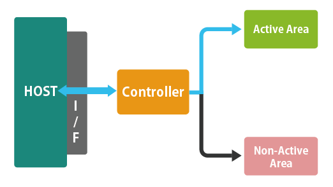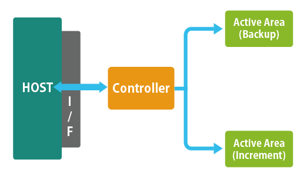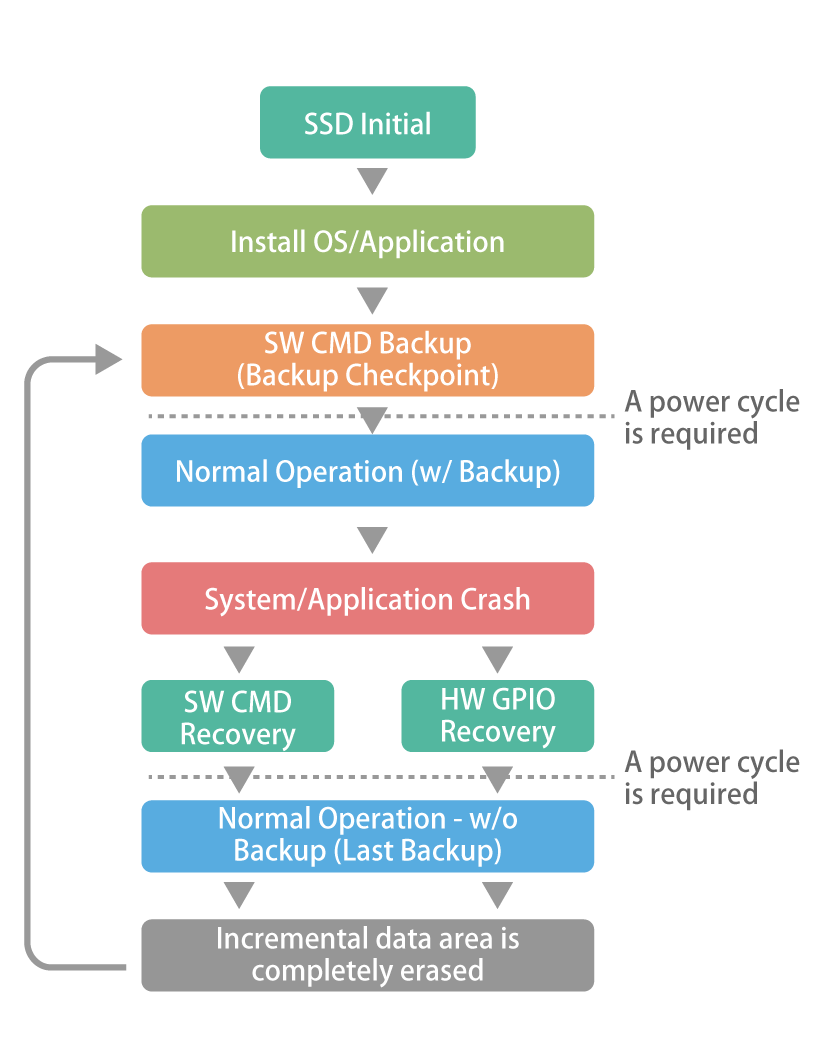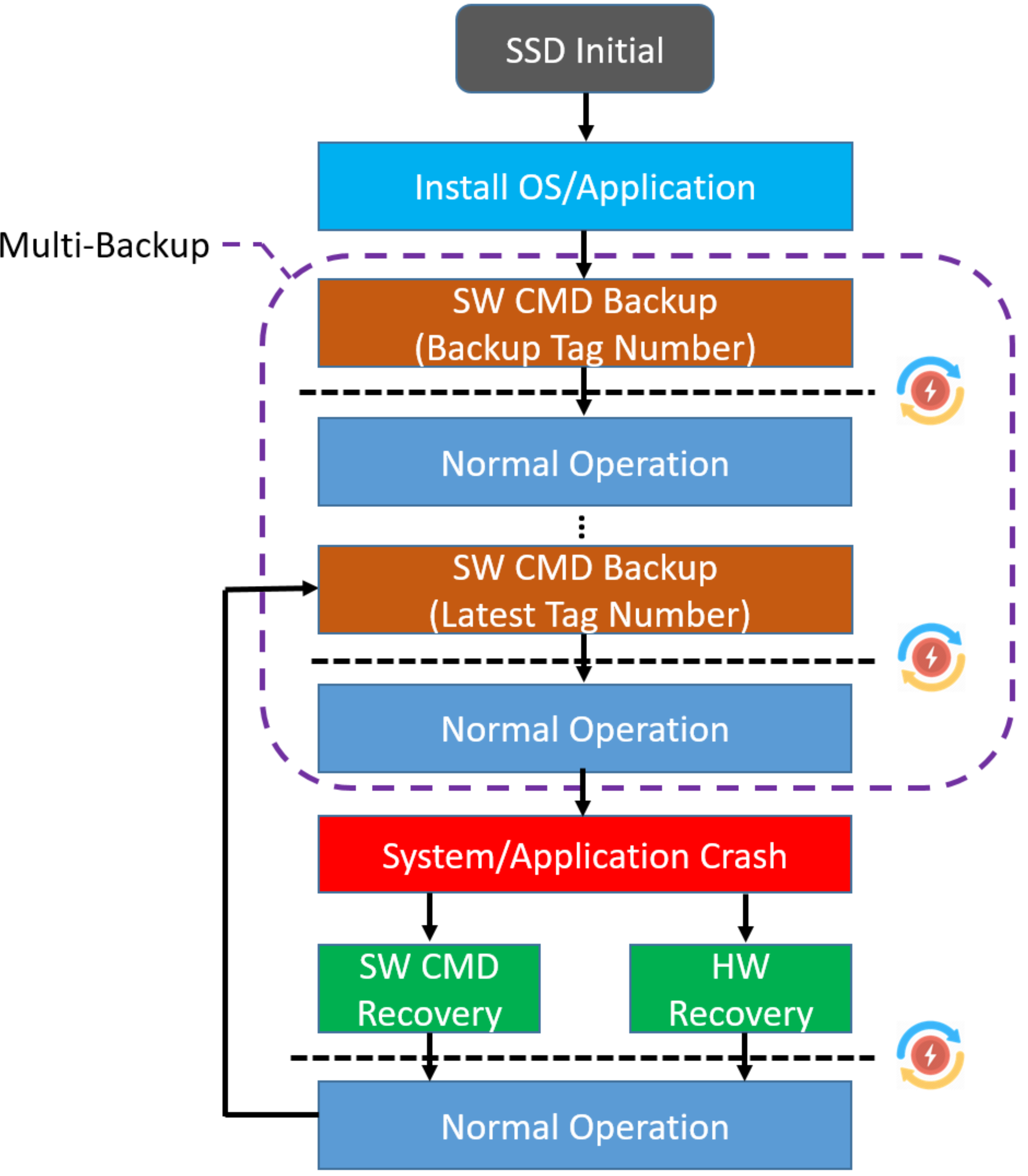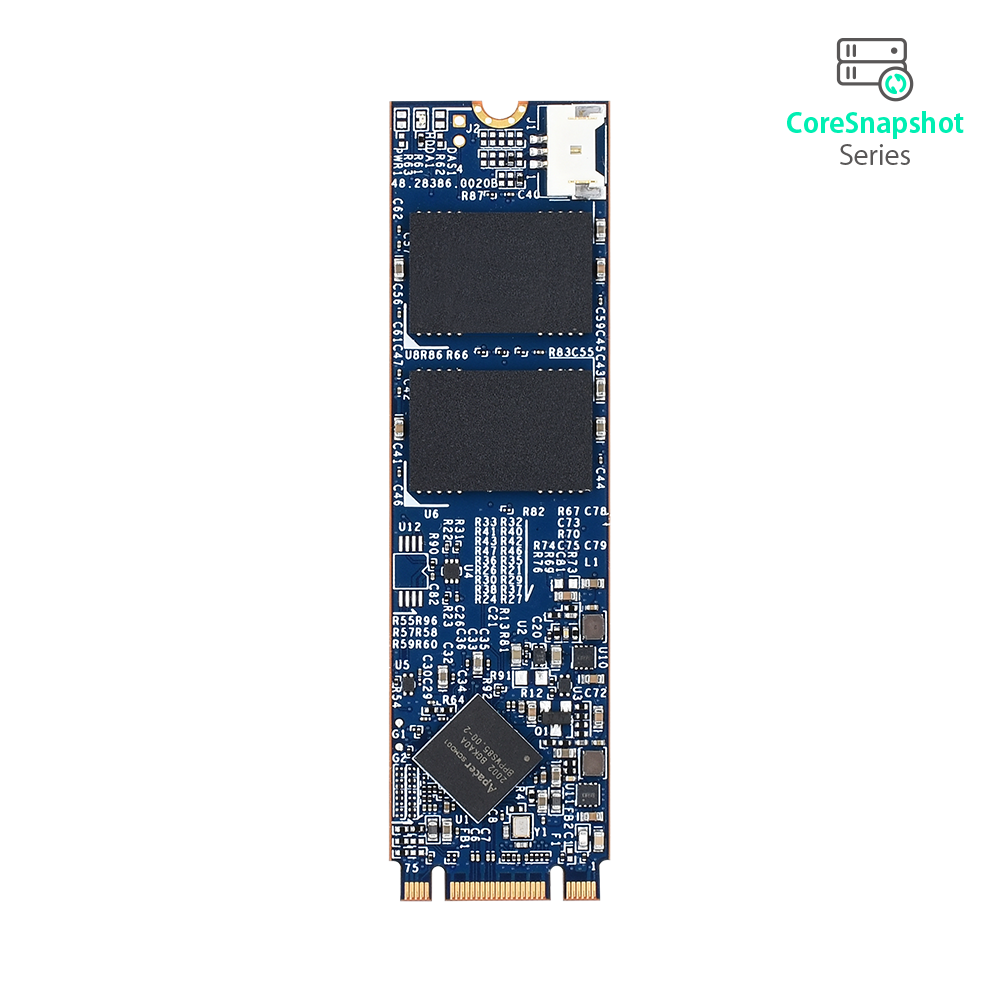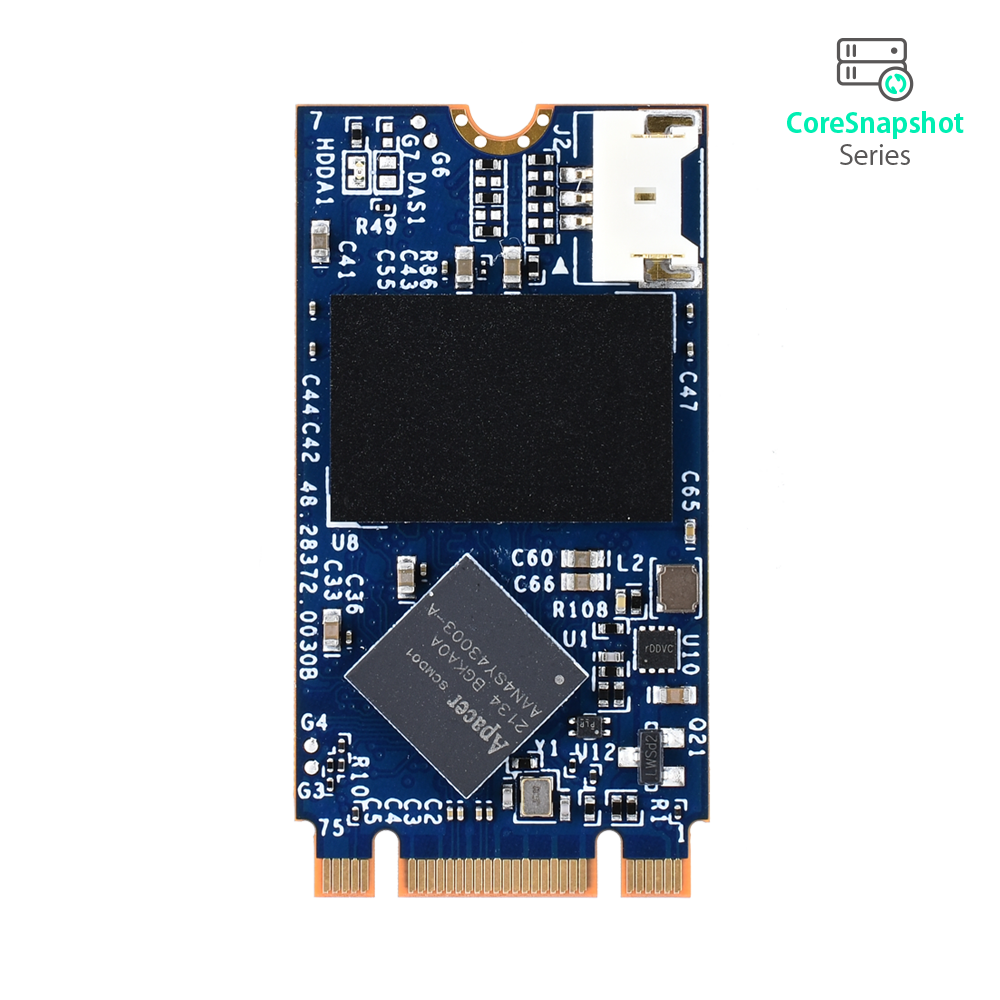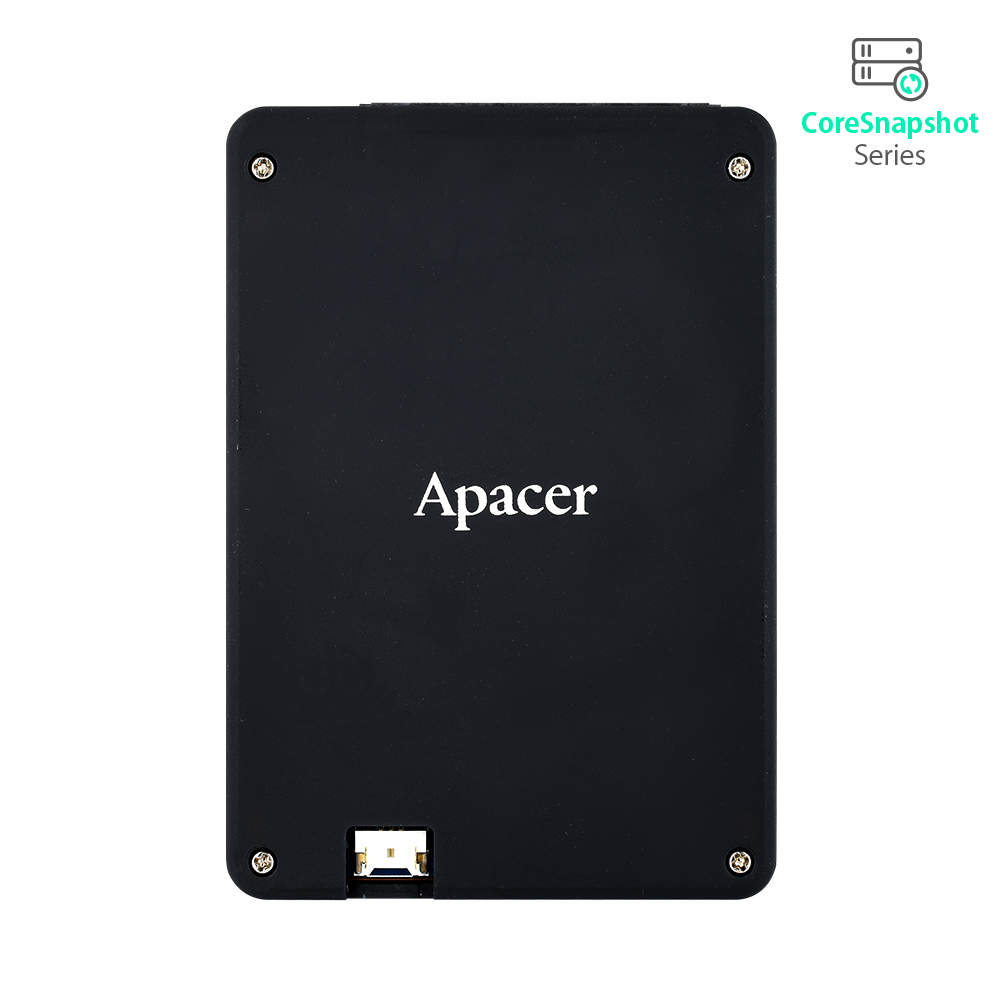|
CoreSnapshot Series Snapshot Backup Technology Series |
Technical features:
Quick backup is performed through the built-in intelligent management of SSD firmware. Once the system encounters problems such as data corruption or failure to boot, a simple one-second recovery operation can be performed via remote control or locally, and there is no need to wait for maintenance personnel to arrive at the scene. This technology can eliminate system failures and restore the system to normal operation. Customers can choose the appropriate snapshot backup technology according to their application requirements.
Technical description:
This technology is available in different versions for varying applications
|
Technical Comparison |
|
||||||||||||||||||||
| CoreSnapshot Lite | CoreSnapshot 2 | ||||||
|
This technology uses image data management technology to perform a single backup and restore operation. The SSD capacity is divided into two areas. Before the backup is executed, the data will be written to the two areas simultaneously. Once the backup is executed, one of the areas will be locked as the backup area immediately. Subsequent system operation and data access will be in the user area. When the system encounters problems during operation, the system data can be rescued via remote operation or locally, so that the system can return to normal operation. To perform the next backup, the entire system needs to be reset. |
This technology uses the latest incremental data management technology for multiple backup and restore cycles. The SSD capacity is divided into two areas. Before the backup is executed, all system and data will be written to the active area. Once the backup operation is performed, subsequent data will only be written to the incremental area. When the system runs into problems, an admin can trigger a system data rescue via remote operation or locally, so that the system can return to normal operation in seconds. After the restore operation, another quick backup operation can be performed without resetting the entire system. |
||||||
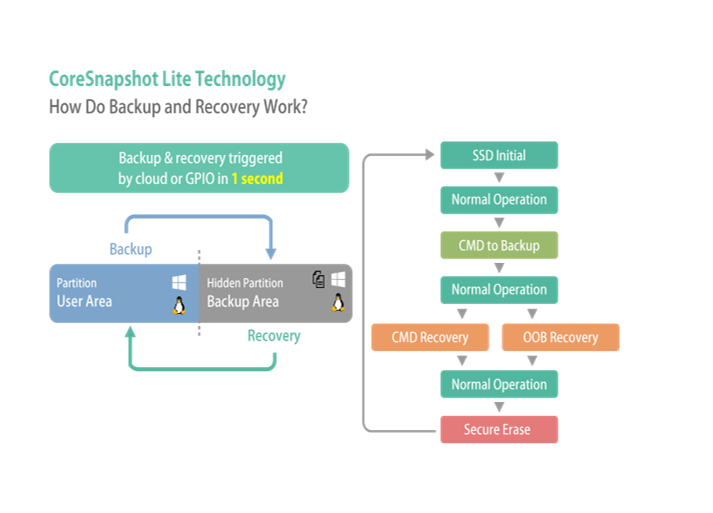 |
How Do Backup and Recovery Work? |
| CoreSnapshot 3 |
|
CoreSnapshot 3, an upgraded version of CoreSnapshot 2, is a new firmware-based instant backup and recovery technology. Unlike CoreSnapshot 2, it utilizes a proprietary algorithm incorporating logical block address (LBA) and tag number within a single user area, eliminating the need to partition the drive into two separate areas. This means that users no longer need to wait for the incremental data area to be erased after a recovery to prepare for a new backup. In simpler terms, CoreSnapshot 3 supports a multi-backup feature that enables users to back up their data whenever necessary. |
|
|
Technical advantages:
- Perform fast full-disk backup operations without the need for additional software
- Remote control or local operation, the restore operation can be easily started and completed in seconds
- In response to the wave of ESG energy saving and carbon reduction, remote control or local operation is used to perform restoration operations, reducing maintenance personnel travel costs and carbon emissions, and reducing operational risk losses
Applicable fields:
Automated factory, Lights-off factory, Medical industry, Bank ATM, Digital billboard, POS machine