Success Stories – Professional wedding photographer Daran Wu:
I Choose Apacer’s Professional-Grade Storage Devices They’re Stable, Reliable and Prevent Data Corruption

The Stage Wedding Photography Company was founded in 2015. It is a well-known wedding photography company in Taiwan. It provides a variety of wedding photography services, including customized overseas wedding photography, family portraits and many other services. It has worked with many well-known Taiwanese wedding photographers. Wedding banquets of public figures record eternal moments, adhering to the pursuit of beauty, integrating the emotional bonds between people with daily interactions, integrating artistic textures, making images timeless, and striving to create a truly beautiful photography experience.
Apacer Technology is honored to cooperate with The Stage’s founder Daran Wu. During an interview, he stressed the importance of high-quality and highly reliable digital storage products to photographers, since momentary images and scenes often only appear briefly. Photographers hate data corruption since it means the loss of precious images. Especially for memory cards and storage devices, there are stricter durability and reliability requirements. Therefore, Apacer Technology recommends professional photographers consider Daran’s highly durable product choices to create a worry-free digital storage solution. The following text contains some edited excerpts from Daran’s interview with Apacer.
Use Apacer SSDs to Build a Studio Computer Environment
As a heavy video user, what I care about most is security, stability and speed, because once digital data is lost, the value of the loss is inestimable, so the habit of making backups is definitely indispensable. Although traditional hard drives have large capacities and are cheap, their transfer speeds are slow. With digital files now frequently reaching tens of gigabytes in size, waiting for file transfers is not only unbearable, but also affects the smoothness of the work process. Traditional magnetic disks have the risk of damage due to bad sectors. Accidental collisions, sudden power outages, or multiple simultaneous writes all have a risk of causing sector damage! I have damaged traditional disks twice in the past and spent a lot of money to rescue the files.
After a painful experience, I started using solid state drives (SSDd) as my main work disks. SSD is a non-physical disk, so it will not experience failure due to bad sectors, and the internal read and write speed is faster and more time-saving.
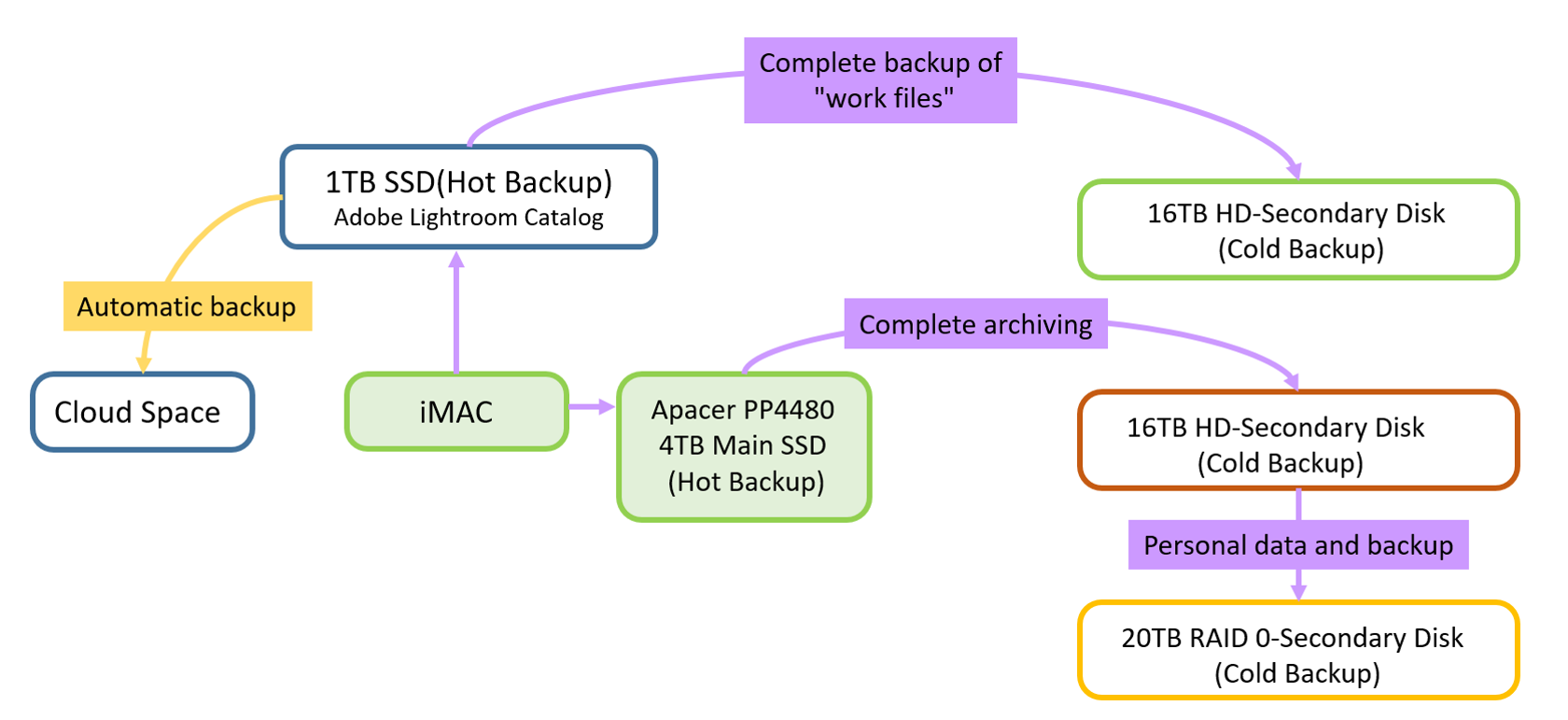
Above is the structural diagram of my computer storage system. Currently, the most important working disk is an SSD, because this is optimal for performance. Of course, any hardware has the risk of damage occurring, so traditional hard drives are also used for secure backup of files to disperse the risk of data loss and damage due to work errors or hardware damage. From the perspective of advanced imaging users, safety, durability and speed are the most important indicators!
PP4480-R NAS SSD Combines Safety, Durability and Speed to Meet the Needs of Large-scale Image Retouching

In my system, my main work disk is the Apacer PP4480 4TB M.2 PCIe Gen 4x4 NAS SSD. When paired with an external box, I will use a NAS-grade SSD, which has at least three times the lifespan of a consumer-grade SSD. It also has the advantages of low latency and fast response to commands. My software program “Lightroom” reads the original RAW files much faster and lag has practically disappeared. I also like it because I don’t need to worry about consumer-grade SSD quality issues.
Capture On-site Backups – the PP3480 2TB M.2 PCIe Gen 3x4 NAS SSD Meets Instant High-speed Backup Needs
I often travel to different countries and cities for work. The airport or hotel is my office. When I travel for work, I take an Apple MacBook Air laptop with me. Although the MacBook has 1TB of built-in space, for the sake of performance, it is better to leave the system space for the computer to run. An additional external storage space is necessary. The current external hub used in laptops can also have an M.2 SSD built-in, so it can also be used as an SSD external hard drive. The advantage is that it takes up one less Type C interface port, so my MacBook Air will no longer be troubled by the lack of interfaces.
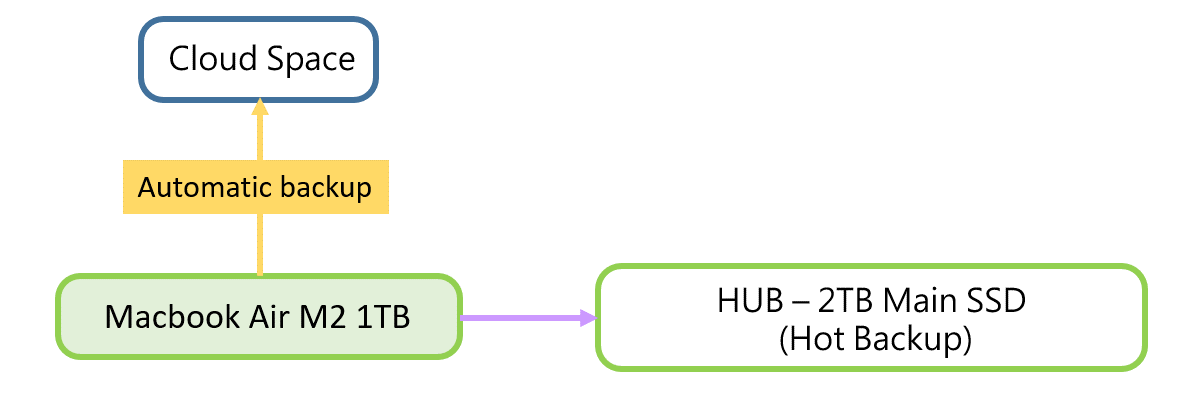
For mobile work scenarios, I chose the Apacer PP3480 2TB M.2 PCIe Gen 3x4 NAS SSD to match my travel work equipment. For smaller tasks, the 2TB storage space is sufficient.
An advantage of connecting an SSD to a hub is that the file data does not need to be transferred from the card reader and then through the laptop to the SSD for storage. Instead, it is directly read and saved on the same device, which increases efficiency and makes the workflow more streamlined.
Apacer’s PC32CF-R Professional CFexpress Memory Card in the Hasselblad X2D-100C Camera
The Hasselblad X2D-100C is a medium-format digital camera with 100 million pixels. Each photo takes up more than 200MB of storage space. The 100 million pixel CMOS sensor can capture the finest details and colors, so it’s no wonder professional photographers love this camera. But high resolution also means larger file sizes and requires more storage space.

For photographers, the built-in 1TB SSD storage space of Hasselblad X2D-100C is convenient, but if data can be additionally written to a second memory card – whether as an expansion source or as a backup – it is a very good investment.
I prefer to use the Apacer CFexpress Type B PC32CF-R 640GB high-speed card. According to tests conducted by Apacer in its own laboratory, this CFexpress card can withstand 12,000 insertions and removals, which is three times more than ordinary memory cards.
Under normal circumstances, the fastest way to transfer photos from the Hasselblad X2D-100C to the computer is to connect it with a Type C cable. According to official data, the camera connects via a USB 3.1 Gen2 Type-C connector, which would give it a transfer speed of up to 10 Gbit/s. This theoretical value is approximately equal to 156.25 MB/s, which is excellent for transferring large files. But given the camera’s cost and quality, I don’t want to subject it to any heavy workloads I don’t need to. So I have gotten used to reading files in CFexpress through a card reader, and I am satisfied with this increase in transmission speed.
Conclusion
With the digital data in modern life, it is difficult for any device to be 100% perfect and risk-free. But if you want to seriously compare investments that cannot be avoided, then your storage device must not be chosen solely on price. Choosing professional-grade SSDs and memory cards is your best choice in the long term. Apacer Technology’s professional memory devices give me a peace of mind that is priceless.
